Zbrush Spaceship
After watching a video of Feng Zhu on doing thumbnails of spaceships it inspired me to find different methods on creating them in this style. It has become fun to just do thumbnail sketches and filling a page with them. After a while I was curious if this thumbnail technique was possible in Zbrush, so I decided to give it a try.
Link to the video I'm referencing of Feng Zhu
Starting With A Basic Mesh
Given that this was a test to see if it could be done I wanted to start out simple. Starting pretty much from a sphere and pushing and pulling shapes. See Fig.1 on how basic the forms are coming out of Zbrush. Starting with the one at the top I copied it and changed it up slightly so it stayed in the same style as the rest of the thumbnails.
 |
| Fig.1 |
Array Mesh To Get Quick Poses
I then use the Array Mesh (see Fig.2) inside of Zbrush. This helps to get multiple angles of the ship for when I render it out. This keeps me from having to copy and paste the model, it also updates each model as an instance from the base model.
 |
| Fig.2 |
Zbrush Standard Render
Fig.3 you can see this is the basic standard render out of Zbrush. I like that you can see the forms and get the idea of a ship from the shapes. But I wanted to push the render just a little bit more to get some of that sketchy feel.
 |
| Fig.3 |
Zbrush PBR Filter Rendering
Here in Fig.4 you can see I now have applied a BPR Filter to the rendering. I like the feeling this rendering gives, very loose and sketchy. The settings for the rendering I had pulled from one of the presets in Zbrush. I make a few adjustments to the preset so it pulled more highlights out of the model. The rendering has a watercolor feeling to it. This is similar to how I enjoy playing with shapes and seeing details that form out of the random shapes.
 |
| Fig.4 |
Final Result
The final result I put the image in Krita. Now if you haven't use Krita before it's a really cool program, and it's free on top of that! In this stage I tried adding more lines to the rendering giving a little more definition. Painting in some highlights and smoothing it out some. Sticking with that loose type of drawing that originally came out of Zbrush. Over all I can say I'm pretty happy with the result given this is my 1st test at using Zbrush for this type of exercise. Fig.5 is what I end up with after all my painting and adding a person for scale. If you watched Feng Zhu's videos he usually adds people for scale. We do this in architecture too. Something about adding a person really triggers the brain into thinking it's something that has weight to it. But I thought I'd share this short exercise and hope to do another one, but with a little more detail. Over all I had fun doing this.
 |
| Fig.5 |

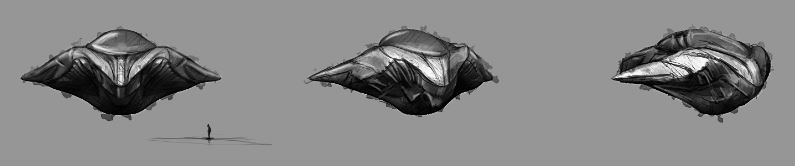
Comments
Post a Comment